Compatible with Chrome and Edge
Instruction Guide
We have a simple tutorial guide which explains the features of the software extension and what each button inside the extension does. Read our tutorial and welcome guide on how to use the extension to the fullest. Use all the features of this browser software.
If you are interested in other web extensions to install, you might wish to check out the Microsoft Bing Search with Rewards extension.
Microsoft Bing Search with Rewards Extension
It allows you to complete daily offers to get points.
Track the number of points you have currently and the rewards you can redeem with these points.
The ways to get points & get rewarded is search with Bing, browse with Microsoft Edge and shop at the Microsoft and Windows stores to earn rewards.
Sponsored Link:
Other useful extensions
Another extension which would be useful to install is the iCloud bookmarks extension.
It allows to keep your Chrome bookmarks on Windows synced up with the Safari bookmarks on your iPhone, iPad, and Mac.
iCloud will store your website bookmarks so it is accessible even on your iPhone and Mac.
Try these other two extensions and see if it will boost your daily productivity.
Easily open desired links in the Notepad++
Features:
Install and open.
- After installing the extension. You right click on the file you wish to open with Notepad++ and choose "Open with Notepad++" using the context menu.
If you need to edit source code, you'll want something that has powerful searching and replacing, syntax highlighting, auto-completion, code folding and more.
For example, JSON syntax highlighting makes it easy to tell the difference between numbers and strings. Meanwhile, intelligent identifiers automatically scan your code for errors, so you can focus on what matters most -- writing clean, functional code.
Notepad++ is very lighweight software and has a small installation package. It comes with a lot of features and the ability to be customized in many ways. Notepad++ is actively developed, constantly updated and has a huge user community to help you out if anything goes wrong.
Code editors are applications that enable programmers to write software code, markup and other computer languages. There are different kinds of code editors for different platforms, including Windows, Mac OS X and Linux. Some popular ones include Notepad++, PSPad and Sublime Text.
Tutorial:
- Install the Extension
-
After installing the extension, click on the icon
 on the toolbar.
on the toolbar.
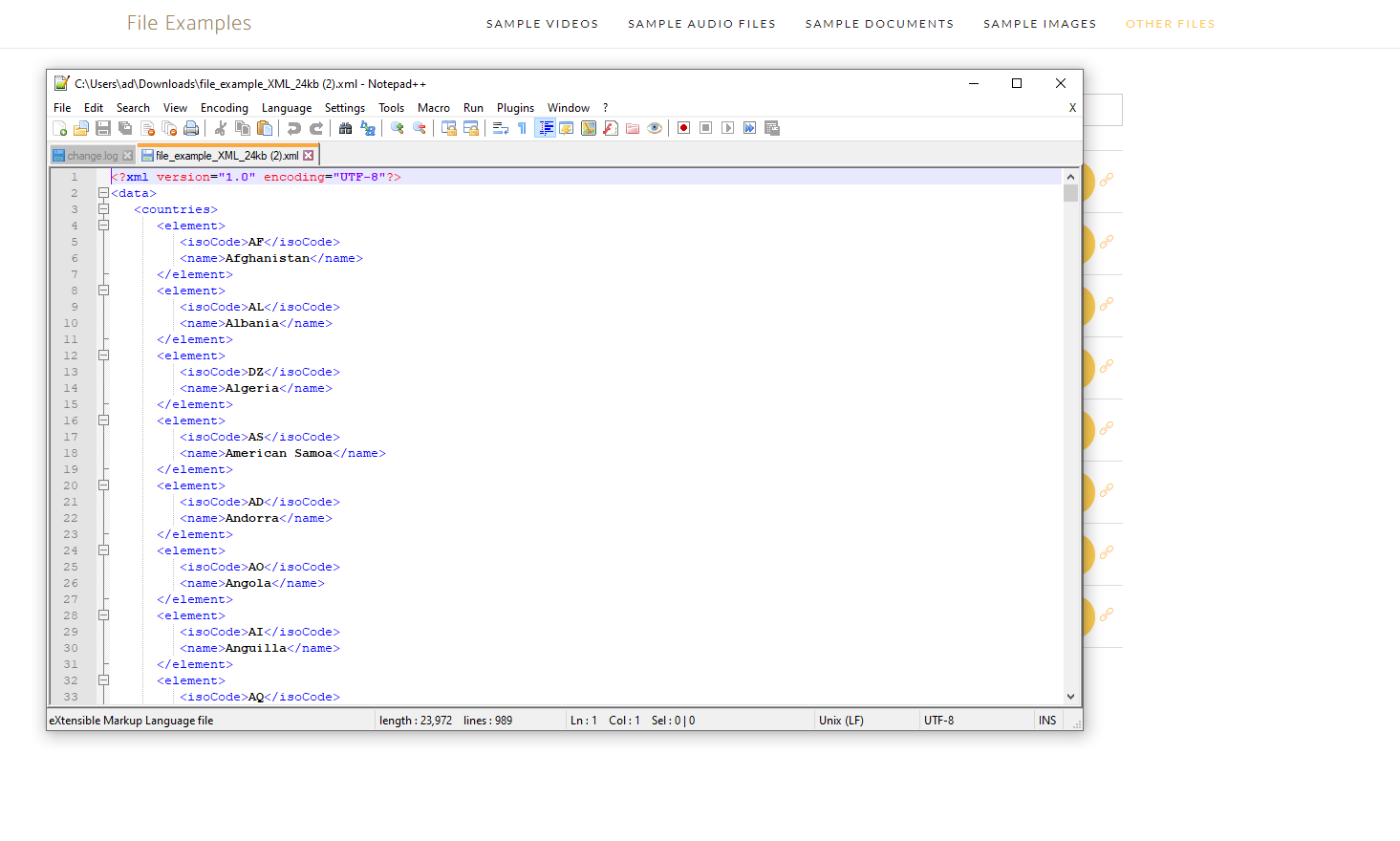
Sponsored Link: